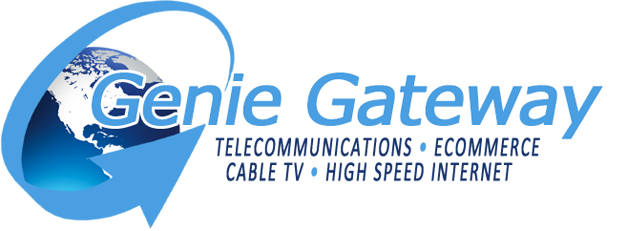GENIE CHECKING

1. NO credit check
2. NO employment verification
3. NO credit card or bank account needed
Imagine having checkbook that ties straight into the internet, letting you literally e-mail a check to anyone − including yourself − with absolutely no risk of overdraft, forgery, or any of the other risks of an old-style checking account.
GenieChecks are fully negotiable checks, payable against the funds in your Genie CashBox. GenieChecks may be printed and deposited as an ordinary check, negotiated in person at a participating financial institution, sent as email attachments to third parties, printed and mailed to third parties by either by you or by AllCom, or printed and deposited electronically using any financial institutions "Smartphone" or other electronic deposit application.
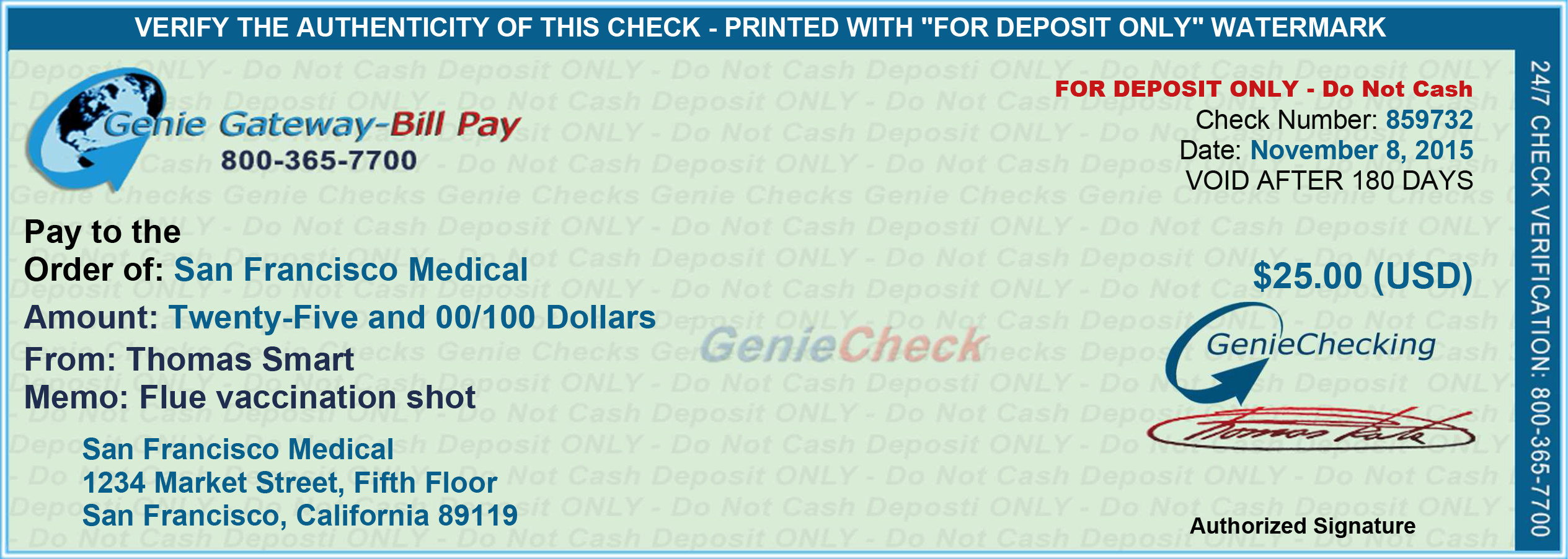
With a GenieCheck, Genie Members can use the funds in their Genie CashBox to Transfer funds to their own bank account or send a payment to anyone else-member or not
GenieCheck can be:
A. Deposited IMMEDIATELY into your own Genie CashBox( see below)
B. Emailed directly to any recipient, who can then deposit it into their bank account
C. Printed on most printers (color printers are best) and deposited as a traditional check
D. Printed and mailed as a payment
To use your GenieCheck, Please follow these instructions:
1. Print the check, Print on a color printer if possible.
2. Detach the genieCheck from the top of this page at the marked “Cut Here”
3. Keep the section marked “Keep for Your Records”
4. GenieCheck you mail should be attached to the invoice you are paying
5 GenieCheck made payable to you can be included in your regular deposits
Verification
1. When cashing a GenieCheck, please wait at least one hour for the check to be registered in our bank’s verification data base
2. Your GenieCheck can be verified anytime, 24X7, by calling 800-365-7700
Deposit Your Genie CashBox
The fastest and easiest way to take possession of the money and spend it where you need it to deposit it directly Your Genie CashBox account. Just Click one of the Buttons below.